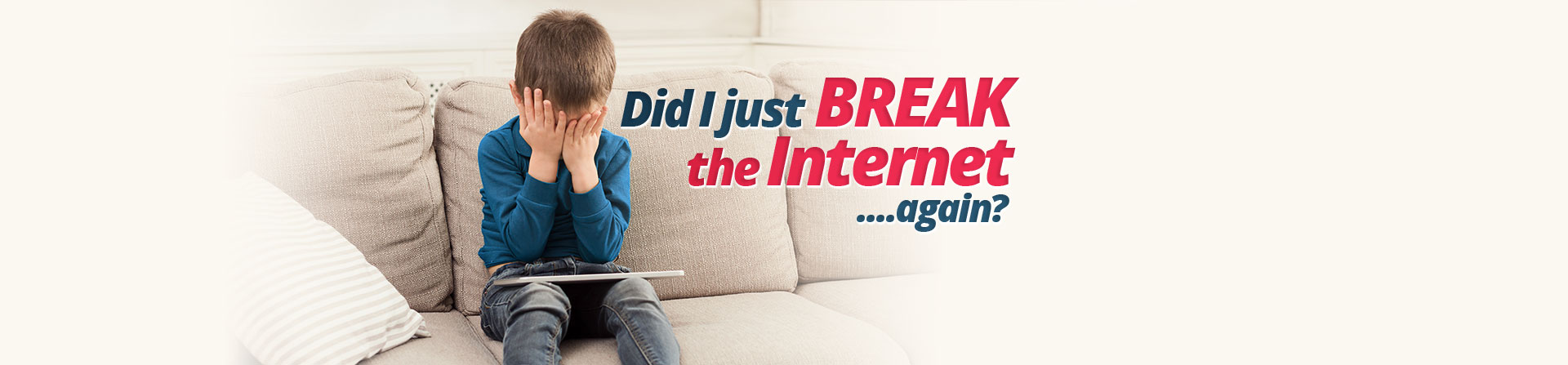Are you having issues with your Craw-Kan Internet connection or Wi-Fi? Whatever the problem — from a flaky connection, Wi-Fi troubles, or even little to no access to the Internet at all — some router troubleshooting could fix things.
Some of this also applies to your modem. Your wireless router and modem may actually be the same device. If you’re using Gigabit Internet with Craw-Kan, your Calix GigaCenter acts as your modem. So familiarize yourself with the router placed in your home or business, as well as the devices that have an internet connection.
Have you tried rebooting it?
The humble reboot is the solution to many network problems. Whether websites are failing to load, network-related issues seem slow, connections are dropping, or your Wi-Fi is just in-and-out, you may just want to try rebooting your router.
This shouldn’t be necessary, but many routers seem to need an occasional reboot to keep working well. The reboot process is simple on most routers — unplug your router’s power cable, wait a few seconds, and then plug it back in. That simple. If you have a separate modem, you may also want to try unplugging your modem’s power cable and plugging it back in after a few seconds. Some devices may have a power switch, but the unplug-and-plug-back-in method applies to all routers.
Airflow to Router
Like most electrical devices, routers can easily overheat. Make sure your router is getting enough airflow. If the vents are blocked or you have the router in a hot location — like on top of a tower PC that heats up — overheating could be causing instability. It’s also possible that past overheating may have damaged the router.
Verify Cables Are Securely Connected
Sometimes we forget to check the most obvious solution before moving on to more complicated ones. Someone may have accidentally pulled on the cable or kicked it, causing it to unplug or become loose. You should always check all of the cables involved and ensure that they’re connected and secure. This is a good time to check on fraying of wires, and make sure that connection is secure. At times, domestic pets will chew on wires, so monitoring the condition of the cables plays an issue on how to go forth with troubleshooting.
Call our Internet Help Desk
Troubleshooting can only take you so far sometimes, if the issue is larger than rebooting your router. Craw-Kan is dedicated to excellent support services. We have a top-rated Help Desk that can help guide you through any issues your internet and devices. If you need Help Desk support, contact us at 620-724-8838 or 888-362-2316.