What is it?
Watch TV Everywhere is a FREE addition to CKtv. CKtv subscribers can use Watch TV Everywhere to take CKtv with them anywhere they have an internet connection and watch on almost any device (computer, phone, tablet).
Not all channels are available at this time and the content available on each network is available at the discretion of the individual networks, not Craw-Kan. This addition is not included in the CKtv Economy Package.
How do I use it?
Once you’ve registered an account on Watch TV Everywhere, you can use it as a portal to watch programming on your favorite network’s website. Alternatively, you can go directly to the network’s website as long as they appear in the list at Watch TV Everywhere. You can also download the network’s Android app from Google Play or the Apple iOS app from iTunes to watch on your tablet or mobile phone where available. For example, WatchESPN or Discovery GO on Google Play.
Note, you may have to login with your Watch TV Everywhere account information on the network’s website or mobile app.
How do I sign up?
Step 1: Find and take note of your 6 digit account number on your Craw-Kan statement. You can find this on the first page of your bill.
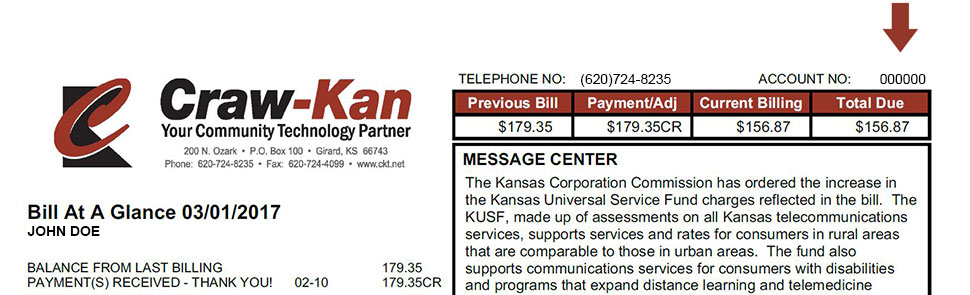
Step 2: Find and take note of how your name appears on your statement. You can find this on the first page of your bill. Enter it exactly as it as shown. The example below would be JOHN DOE. It is also case sensitive.

Step 3: Go to Watch TV Everywhere and select your TV provider (Craw-Kan Telephone) from the list.
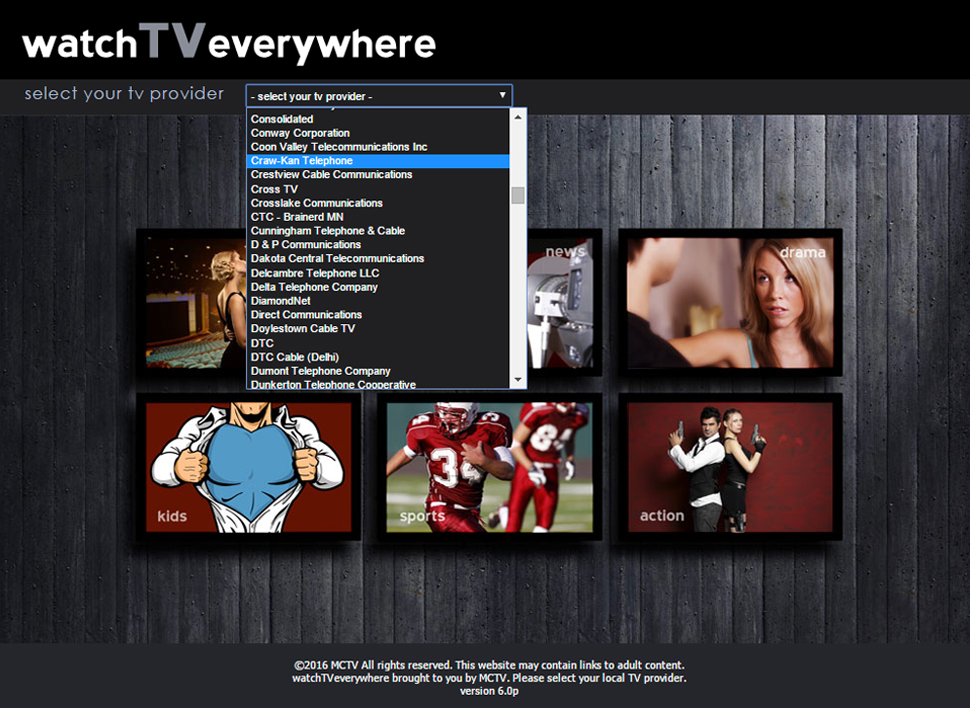
Step 4: Click on the “register” link.

Step 5: Fill out the registration form with your 6 digit Account Number – shown in Step 1, your name as it appears on your statement – shown in Step 2, and the remaining information. Note, you are creating a new account under the New User Information that is not tied to any of your existing Craw-Kan account information.
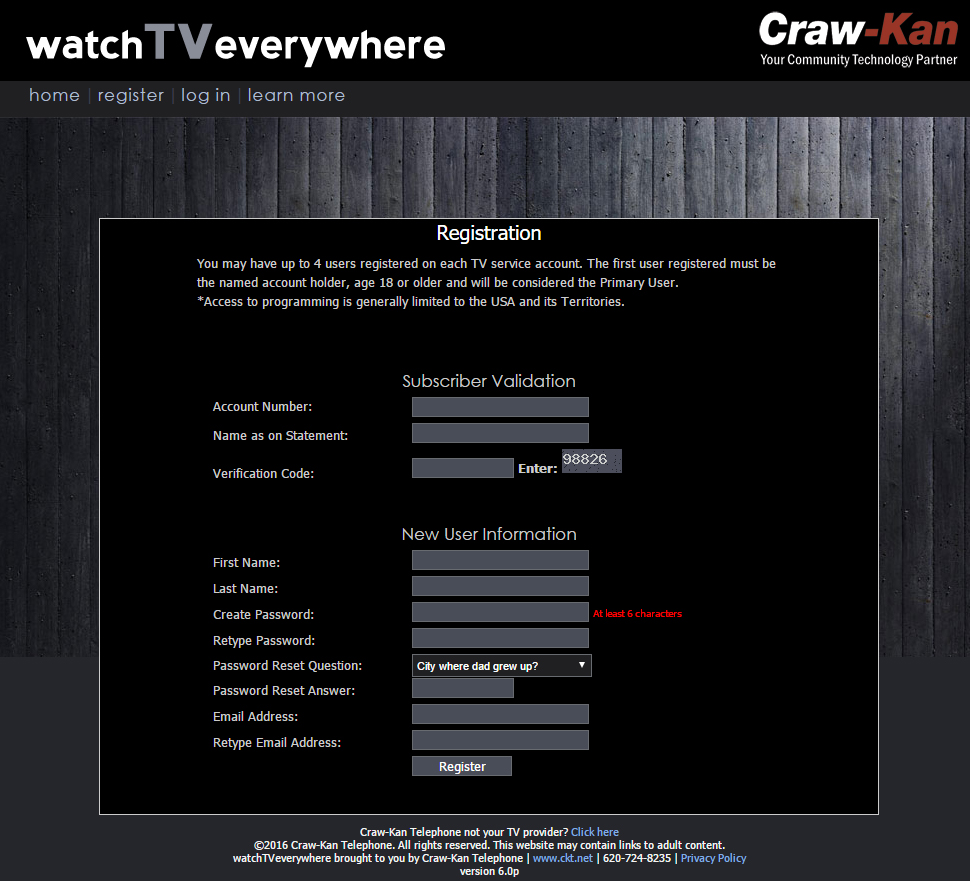
Step 6: On the next screen you will click on the “Create Account” button. Note, each active CKtv account is allowed up to 4 users.
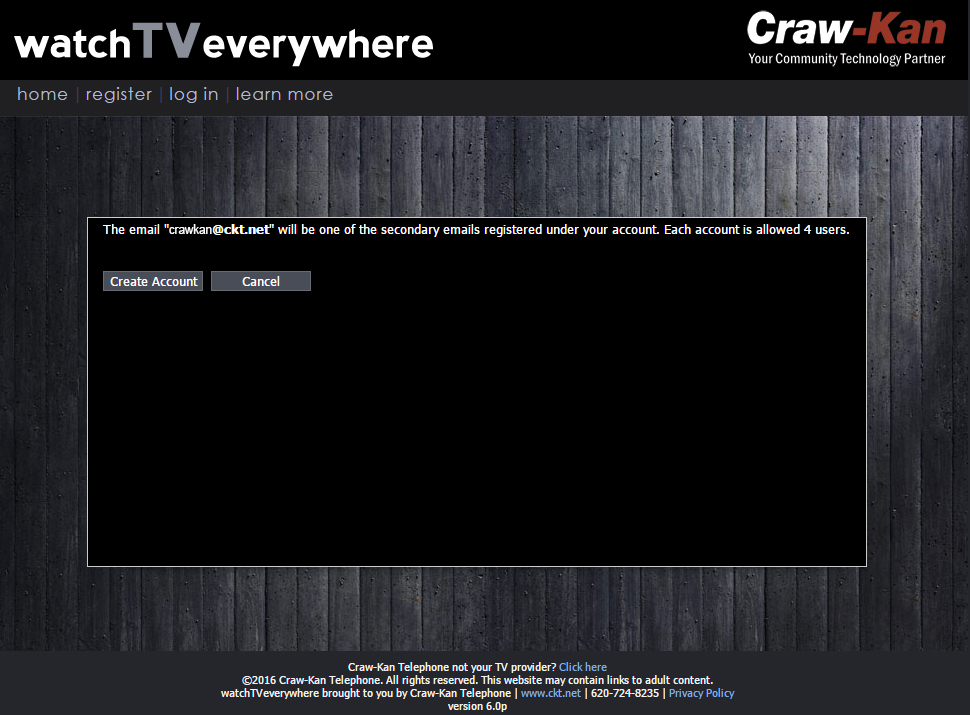
Step 7: You will then see the screen below letting you know that you have successfully setup your new account and that an email was sent with an activation link to the email account that you registered.

Step 8: Once you receive the email with verification link, click on the link and you will be directed to the page shown below.
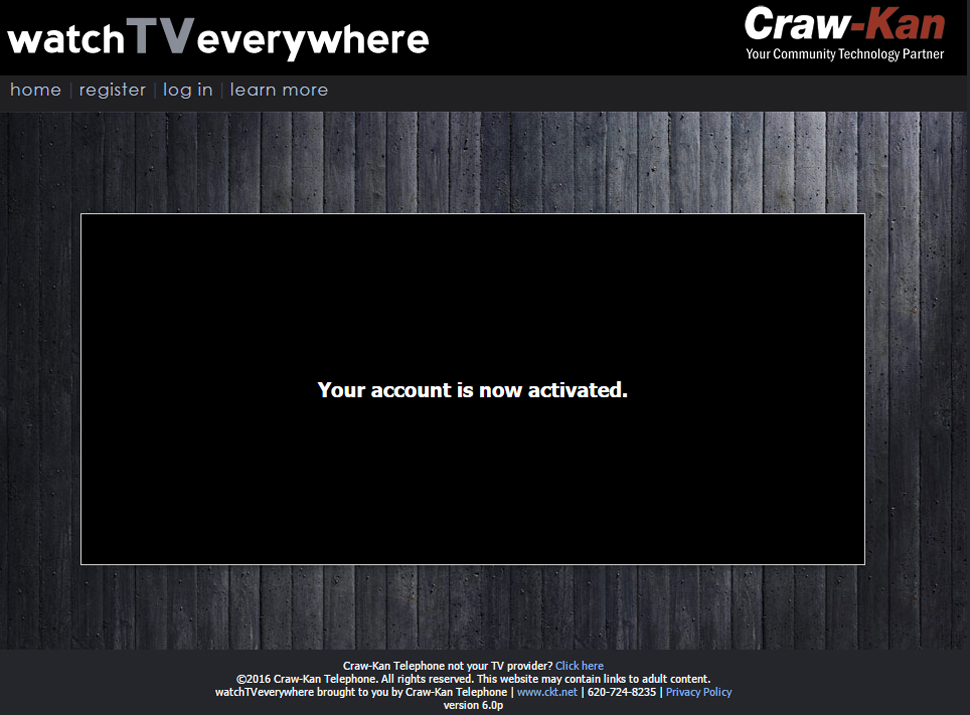
Step 9: You are now ready to Watch TV Everywhere! From the Watch TV Everywhere site you can use the links to get to your favorite channels. Not all channels are available at this time. The list from the Watch TV Everywhere will be updated as new channels become available. Some of the sites will require you to log in again with your Watch TV Everywhere account details once you are on their site. You can also download the Network’s Android app from Google Play or the Apple iOS app from iTunes to watch on your tablet or mobile phone. Note, this may not be available for every channel listed below.


