With Craw-Kan, you control who gets Internet service and at what times. Don’t want the kids browsing the wilds of the Internet late at night? Simply click on their device in the app and set a nightly curfew. The Internet to their computer, phone or other device will turn off automatically every night at the same time of your choosing. Make your network more secure by activating separate home and guest networks, so curious visitors and guests won’t be able to snoop through your real network.
To get the mobile app, go to the App Store and download the “NetValet” app hosted by Calix, Inc.
Current login restrictions require a Facebook or Google account to authenticate the user. Once logged in you’ll be able to control and monitor your home network from anywhere in the world through your mobile device!
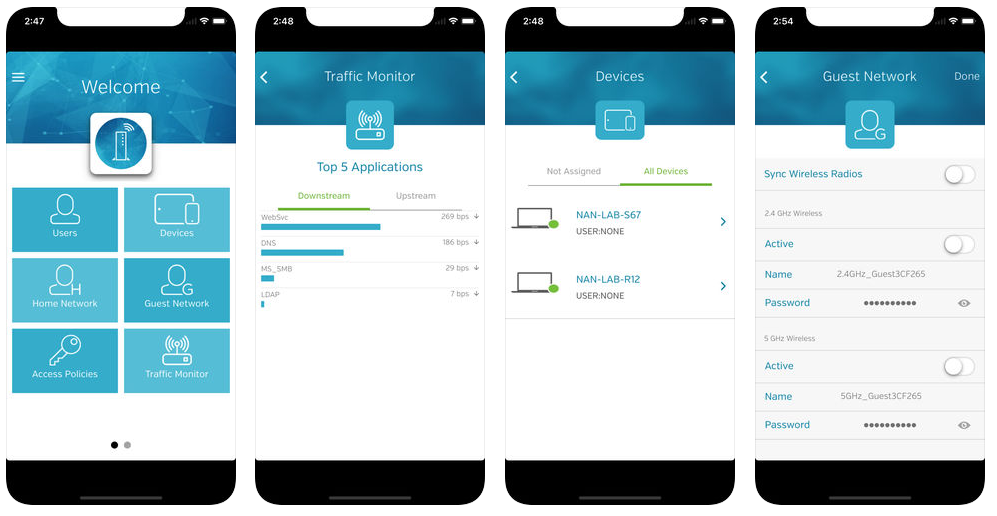
The NetValet app is only compatible with the Calix Gigacenter wifi router (pictured below) which is used on most Craw-Kan Fiber to the Home installations.

The NetValet App is available for download at the following links:
